Multiplexing in Computer Network
Multiplexing is a scheme that sends multiple signals or streams of information in the form of analog data or digital data over a single physical trunk (also called transmission lines /circuits/ channels).
This multiplexing scheme can be divided into three basic categories: FDM ( Frequency Division Multiplexing), WDM(wavelength Division Multiplexing), and TDM (Time Division Multiplexing ). In FDM, the frequency spectrum is divided among the logical channels or sub-channels of different frequency widths /bands within the main channel. And TDM, multiple signals are carried over the same channel and each signal periodically gets the entire bandwidth for a little burst of time.
FDM (Frequency Division Multiplexing)
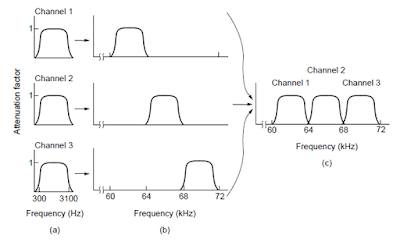
Frequency Division Multiplexing
FDM concerns analog signals. It allows transmitting multiple data streams simultaneously over the same channel. Therefore each user gets their own bandwidth or range of frequencies. In other words, all users can use the channel at the same time, but with their own bandwidths.
At the sending point, all signals are combined into a single signal by using a multiplexer, that signal crosses the channel, and at the reception, point demultiplex these signals by using a demultiplexer. It separates these signals into their own frequencies. The figure shows how three voice-grade telephone channels are multiplexed using FDM.
When many channels are multiplexed together, first the voice channels are raised in frequency, each by a different amount then they can be combined with some gaps (guard bands) between the channels. Even though there are gaps between the channels, there is some overlapping between adjacent channels, because the filters do not have sharp edges. This overlapping means non-thermal noise between the two channels.
Example: 1. Radio broadcasting (AM and FM) provides multiple signals or stations of different frequencies with inter-channel separation to prevent interference.
2. Cable TV or Television transmission relay center transmits all channels simultaneously and at the receiving end the TV “tunes in” to select a particular channel for watching.
WDM (Wavelength Division Multiplexing)
Frequency Division multiplexing can be applied to fiber optics called Wavelength Division Multiplexing. This scheme is a variation of frequency division multiplexing.
Actually, WDM is a scheme of combining two or multiple fibers at a prism, and each of its energy in a different band or variety of signals passed through the prism or grating, and transmit to a single shared fiber optic media, at the destination point they have split again with the help of prism.
WDM is more popular than FDM because the bandwidth of a single fiber is about 25,000 GHz or more than that, and also the great potential for multiplexing many channels together over long-haul routes.
Example: WDM is used in the FTTC (fiber to the curb). Initially, a telephone company used fibers between the end office to nearly the junction box where it met up with twisted pairs from the houses.
Time Division Multiplexing
Time-division Multiplexing is a scheme or method of carrying multiple signals over the same channel and each signal periodically gets the entire bandwidth for a short duration. It can handle digital data, so it has become more widespread. The local loop for the telephone circuit (see the structure of the telephone circuit ) produce analog signals, a conversion is taking place from analog to digital by using Codec (Coder Decoder ) device. The codec makes 8000 samples per second and this is sufficient to capture all the information from the 4-kHz telephone channel bandwidth. At the lower sampling rate, the information would be lost; at a higher one, no information would be gained. This technique is called PCM (pulse rate modulation).
Example: TV channels and advertising, they use entire bandwidth for short time. the first program then advertises; again program, advertise, and so on.
Difference between FDM, WDM, and TDM
In short, FDM
1. FDM is a transmission technique to allows transmitting multiple data streams simultaneously over the same channel.
2. The FDM divides the bandwidth into smaller frequency ranges, and the transmitter transmits data simultaneously via a common channel with its own frequency.
3, FDM Uses analog signal.
WDM
1. WDM is a transmission technique that modulates numerous data streams and optical carrier signals of different wavelengths passing through a single optical fiber.
2. The WDM combines several light beams in one light beam and sends them through the optical fiber.
3. WDM uses an optical signal.
TDM
1. TDM is a transmission technique that allows several users to send signals on a common channel by allocating a fixed time slot to each user.
2. TDM allocates a fixed time slot to each user to send signals via a common channel.
3. TDM uses both digital and analog signals.
How you found this article, is this useful? I’m sure this will help you more. If you want more information please let me know through comments in the right below. Subscribed to the My Computer Tutors for updates. I will keep updating you with the latest tutorials.
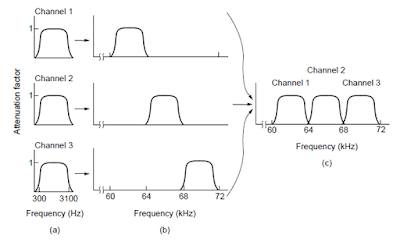
thank u
ReplyDeleteMcAfee.com/Activate Since the world is developing each day with new computerized advances, digital dangers, malware, information, and harming diseases have additionally turned out to be increasingly more progressed with every day. These digital contaminations harm a gadget or documents in different ways.McAfee.com/Activate
ReplyDeleteMcAfee.com/ActivateMcafee is a antivirus software for laptop, PC, Mac for internet security form viruses and malware. Enter code to get started and protect while online surfing and downloading. McAfee.com/Activate
Excellent and nice post. It will beneficial for everyone. Thanks for sharing such a wonderful post.
ReplyDeleteMcAfee.com/Activate
office.com/setup
McAfee.com/Activate
Thank you for your comment, let me know how can I help you further..
Delete